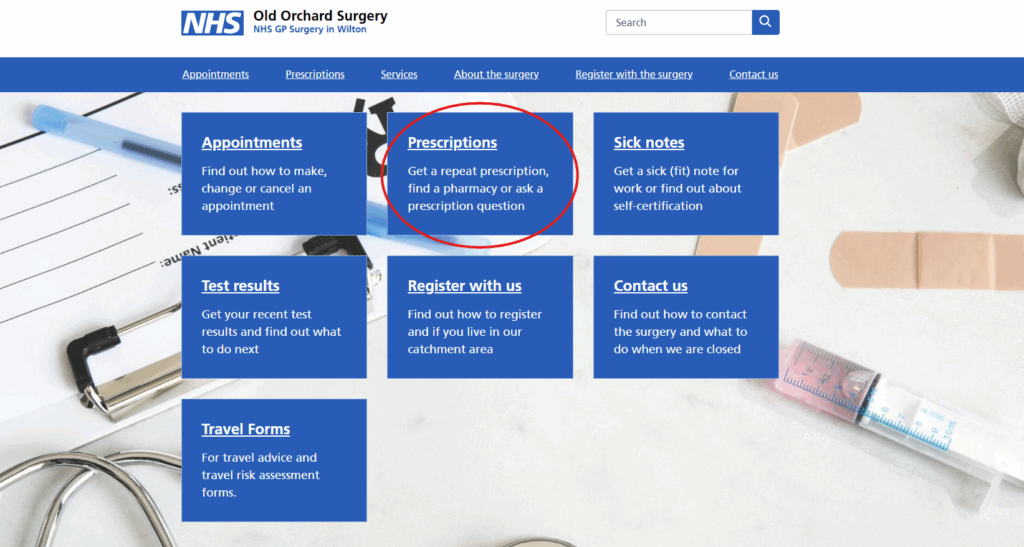
The way repeat prescriptions are requested has recently changed. We thought it might be nice to have some handy tips to help you if you previously used the basic, old website form:
1. You need to be registered with either the NHS App or SystmOnline. We recommend the NHS App, as it’s features are expanding and in the coming months it will increasingly be used for health services across England.
2. Head to your usual surgery website and click on the big blue prescriptions box in the middle (see image).
3. Then you can choose to order via the NHS App or SystmOnline – simply follow the link, login to your chosen service and order the repeat medications you require.
ℹ️ Remember you will need to register the first time using either service!
Why has this changed?
✅ It’s part of the Governments new online services mandate
✅ It is more efficient
✅ It is more secure
✅ It helps reduce human errors by securely matching your request from inside your record. Helping improve data behind the scenes.
✅ Provides coherent records of your prescription history for your on-going care
Helping Friends & Family
Please help friends and family who might use this service. It has changed slightly for some patients who previously used the old website form (without having to log-in), and this small change might be difficult for vulnerable patients.
You can help them by making sure they have an account setup with the right service (we recommend the NHS App and Online service as it’s increasingly used) so that it’s nice and simple for them going forwards.